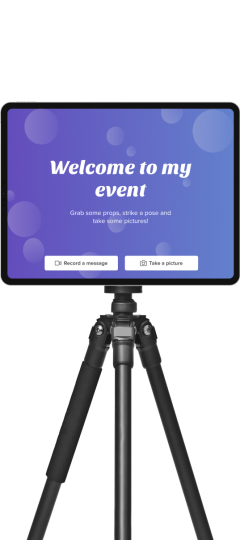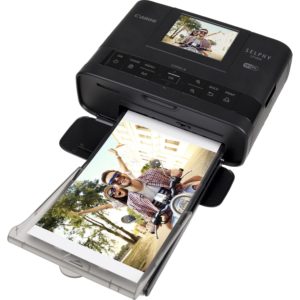Easy set up
It really is that easy to set up your own photo booth. A simple iPad mount and a standard camera tripod and you're ready to go! You can also set up a simple wi-fi printer to allow your guests to print directly from the app for instant party favors.
Follow these next steps to build your own photo booth.
-
1
Download
-
2
Create Custom Border
-
3
Mount your iPad
-
4
Get a Printer

1. Download My Photobooth App
Download the My Photobooth App from the App Store. Only a one time charge of $9.99 and it will be ready to go: no extra purchases, no ads and no sign ups required!
2. Create Custom Border
Import your own borders and logos to create your own customized border for your pictures directly in the app!